Search by Keyword
-
Getting Started
-
Playbook
-
Diagramming
-
Video
-
Scouting Reports
-
Other Tools
-
Player App
- Articles coming soon
-
Recruiting Coordinator
Scouting Report Templates Overview
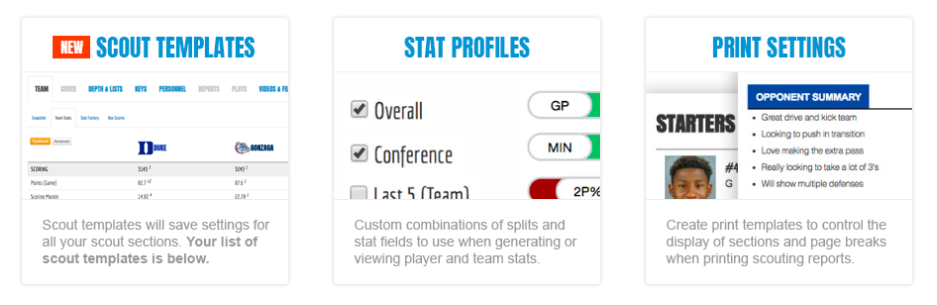
Scouting Report Templates allow coaches to create a variety of reports necessary for preparation from Coaches Reports, Player Reports, Bench Sheets, Game Day Reports and more. Scouting Report Templates are comprised of 3 major sections: Templates, Stats Profiles and Print Settings.
Scouting Report Templates allow users to templatize:
- Cover Notes
- Key Sections & Text
- Personnel Notes for Each Player
- Automated Skills List [Ex: Best 3PT Shooters (Min: 10 3PA)]
- Statistical Reports
- Team Comparison
- Traditional
- Advanced
- Team Stats
- Team Summary
- Team Trends
- Player Productivity
- Team Comparison
Stat Profiles allow coaches to create a variety of profiles that they can use in the numerous types of reports within Just Play. This functionality will also make it easy for users to toggle between different settings for reports.
Please note that the competition level and purchased package will change your access to certain statistics and reports.
Print Settings allow coaches to create a variety of print templates that can be used with multiple templates or the same template. This flexibility allows coaches to select the unique sections of the scout they wish to have in the print out, along with the order and settings.
