Search by Keyword
Automate Reports via Reports Tab
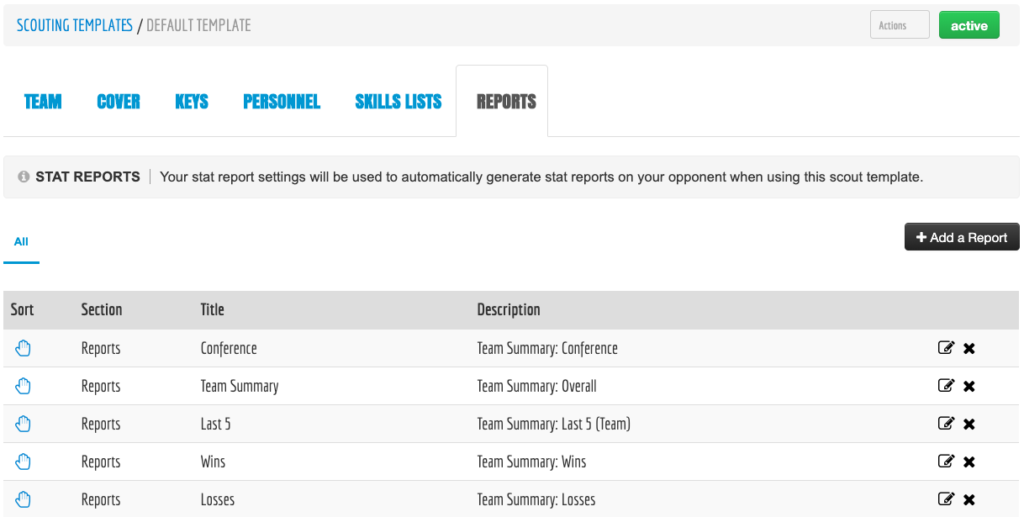
Navigate to Scouting > Scout Templates > Choose Your Template > Reports Tab
Below you can see a breakdown of what is available to automate in the Reports section. You can click the “+Add a Report” and you’ll get the modal below.
Some reports provide the opportunity to customize the displayed stats via a stat profile those are indicated below with a *.
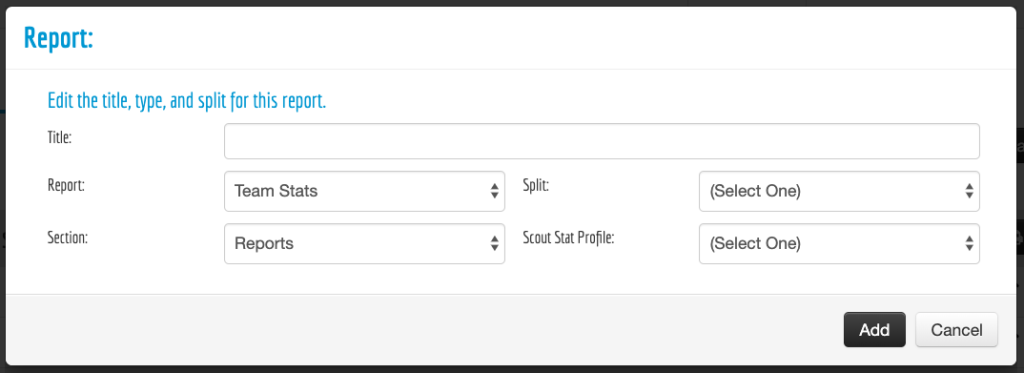
Reports Available in the Reports Tab
Team Summary: A breakdown of a team’s player stats, team stats, and schedule over the course of the split you have selected, or over the course of the combined box scores you have selected for a custom report. This is a blend of team stats + team leaders.
Available in Stat Factory or available within a scouting report. This report can be automatically added to the scouting report via Scout Templates > Report. Custom reports will be available via combined box scores.
Available in Stat Factory or available within a scouting report. This report can be automatically added to the scouting report via Scout Templates > Report

Team Stats*: A breakdown of the selected team’s offensive and defensive stats. This is more of an overview of that team in general for the split you have selected.
Available in Stat Factory or available for automation within a scouting report. This report can be automatically added to the scouting report via Scout Templates > Report
Player Productivity: This report will provide a data visualization of player productivity in comparison to the minutes they play. The higher the player productivity the shorter the distance will be from the top bar (Points, Assist, Rebounds, Steals, Blocks) and the minutes bar underneath.
Only available within the Stat Factory. This report is widely used as a quick reference to see which players take the most advantage of their minutes on the court.

Team Trends*: This report will give you insight into a programs team stats over the course a various splits that you have available per your package. This could include: Overall, Conference, Last 5, Wins vs. Losses, Home vs. Away, November, December, January, February, March, vs. Top 25. You have the ability to generate this report for both offensive and defensive trends, or just one specific.
This report is only available within the Reports Section of your scouting report. You can create templates the report, but please select a stat profile to use when building this report to select the proper stats that you wish to use.
