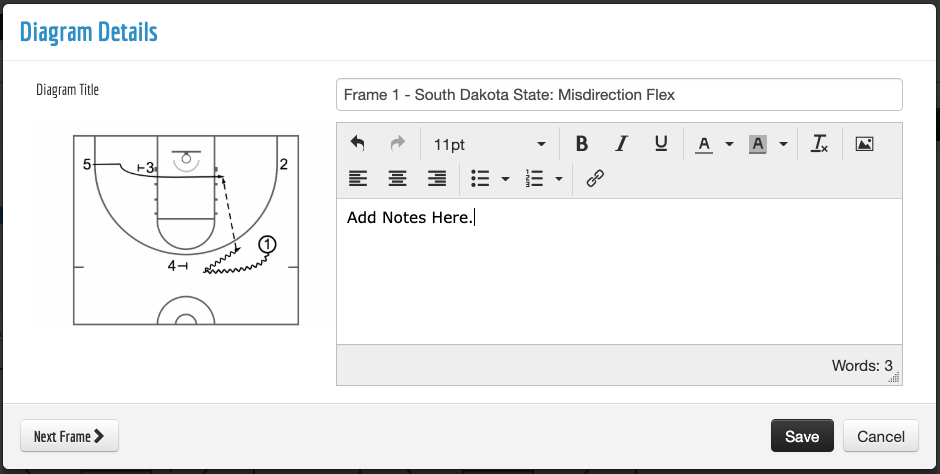Search by Keyword
-
Getting Started
-
Playbook
-
Diagramming
-
Video
-
Scouting Reports
-
Other Tools
-
Player App
- Articles coming soon
-
Recruiting Coordinator
Adding Frame Notes to Plays
Created On
byAustin Barone
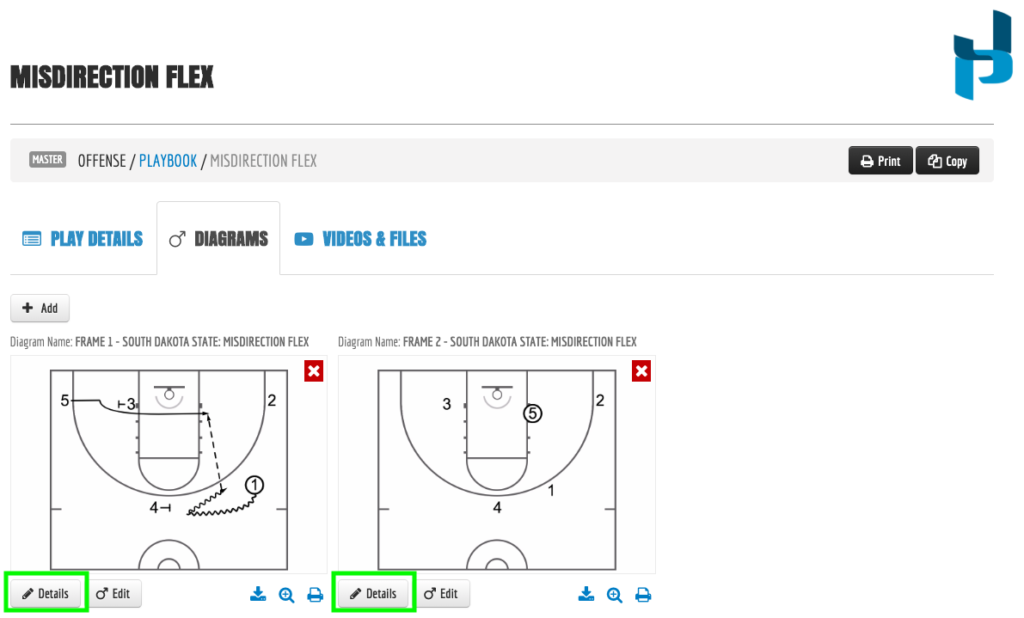
To add frame notes, you’ll need to select the DETAILS button below the diagram frame. You will then be able to add frame notes. These notes will appear underneath the frame on print and the app with toggles for both. If you are concerned with print, we recommend be avoid bullets and long strands of text depending on your desired print settings.