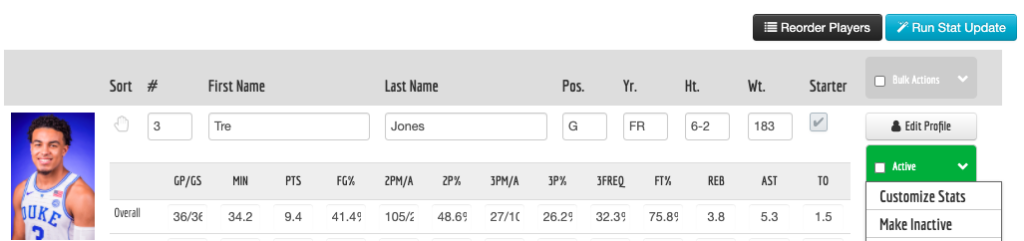Search by Keyword
-
Getting Started
-
Playbook
-
Diagramming
-
Video
-
Scouting Reports
-
Other Tools
-
Player App
- Articles coming soon
-
Recruiting Coordinator
Personnel: Customizing Stats
Created On
byAustin Barone
Customizing Stats that display: If you’d like to adjust the stats within the personnel, you can always use your stat profiles. However, there are some cases where you might want to remove a category (or split) or even add a split from a previous season.
- Click the drop-down next on the far right of the player and navigate to customize stats.
- Click the Add Split or Hide/Show.
Additionally, you might want to exclusively pull this year’s roster with last year’s stats.
- How to pull Current Roster: When creating your scout set your Game Date AFTER September 1st will pull this season’s roster.
- How to pull stats for last year: When automating Personnel or Running a personnel stat update, you will simply choose the previous season’s stats.
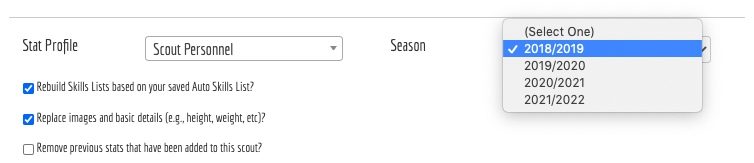
Removing Stats: So let’s say you originally automated the personnel and didn’t choose the right season, all you need to do is click the checkbox for Remove Previous Stats Added to this Scout. This will essentially “wipe” anything you don’t want and populate with the stats from the stat profile and season of your choice.
Adding Multiple Seasons of Stats