Search by Keyword
-
Getting Started
-
Playbook
-
Diagramming
-
Video
-
Scouting Reports
-
Other Tools
-
Player App
- Articles coming soon
-
Recruiting Coordinator
Copy a Scouting Report
Created On
byAndy Wachter
Copying a Scouting Report:
Step 1: Navigate to the Scouting Report you wish to copy and select the Actions dropdown: 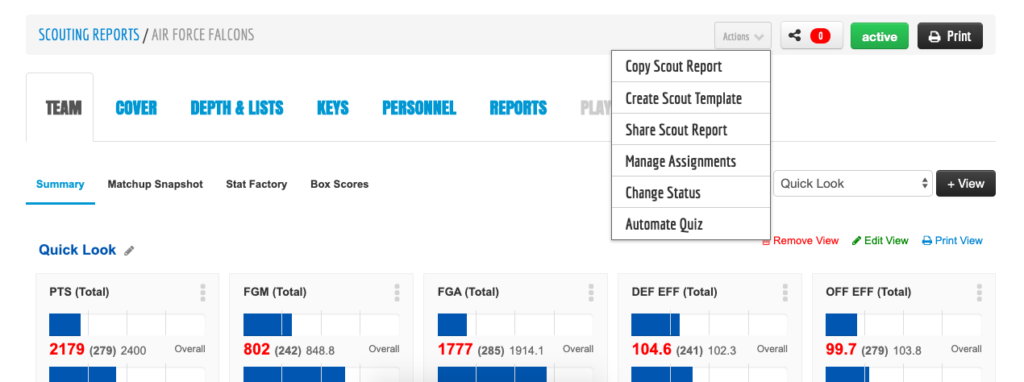
Select Copy Scout Report.
- Select Your Team
- Game Date
- Organize by Custom Fields/Tags such as: Type of Scout
- Select Your Template
- Select the Section of the Template You Wish to Copy.
With complete control over what you copy, you can easily create multiple scouting reports for different groups.
Note: If you select a template, we will use the sections from the template instead of the sections from your scouting report. If you wish to copy the sections from your scouting report, simply check the boxes that apply.
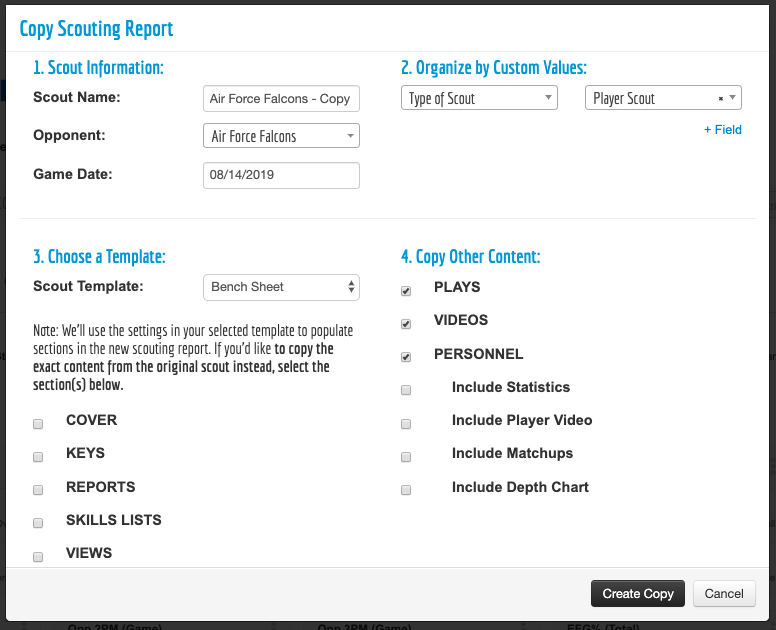
You might be interested in the other actions listed above.
- Copy Scout Report: Copies the Scout
- Create Scout Template: Creates a template from this exact scouting report.
- Share Scout Report*: *Only available to My Just Play holders, this allows coaches to create a personal account for all their content to have throughout their career.
- Manage Assignments: Assign the scouting report to be viewable on the mobile app for coaches and players.
- Change Status: Make the Scouting Report Active/Inactive
- Automate Quiz*: Automate your personnel scouting report based on text you’ve added to the personnel.*
*Package required.
