Search by Keyword
-
Getting Started
-
Playbook
-
Diagramming
-
Video
-
Scouting Reports
-
Other Tools
-
Player App
- Articles coming soon
-
Recruiting Coordinator
Building Opponent Automated Skills Lists
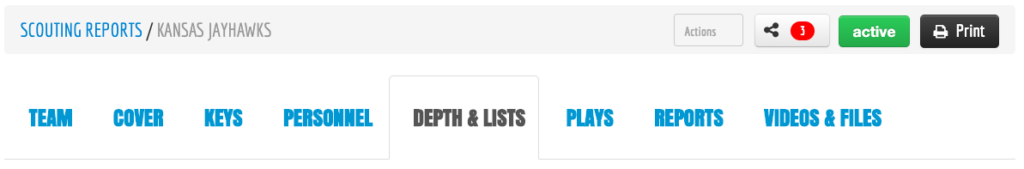
Navigate to the Depth & Lists Tab > You’ll see the ability to Add New List on the right side underneath the depth chart.
Building your opponent skills list is a great way to quickly figure out who your opponents best are, for example automate Best Scorers, Free Throw Shooters or even find out who their Worst Free Throw Shooters are or even Turnover Prone guards.
Overview of the Skills List Menu:
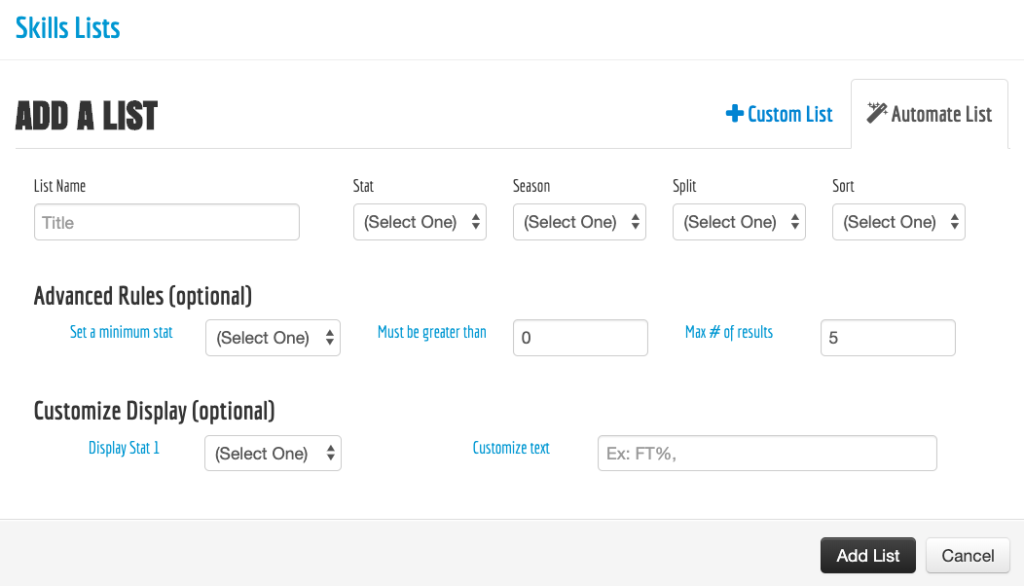
List Name, Stat, Season, Split, Sort: Choose a list name and a stat that drives the list. Next, choose your split for that stat and if you want them to sort high to low or low to high. (Ex: You can simply switch from overall to conference, as you enter conference play for conference only stats).
Advanced Rules (Optional): To prevent from displaying players that do not play, you might use a minimum stat such as Attempts or games played.
Customize Display (Optional): You can completely customize the display of the list by choosing 3 statistics to show and even a custom text. If no custom text is entered, then the standard stat is will be shown.
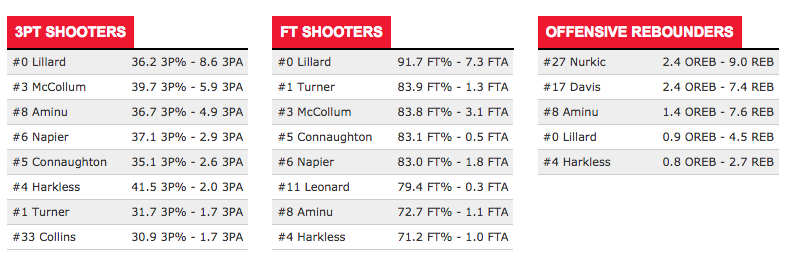
You may templatize automated skills list within your Scouting Report, by using the Scout Report Template.
