Search by Keyword
-
Getting Started
-
Playbook
-
Diagramming
-
Video
-
Scouting Reports
-
Other Tools
-
Player App
- Articles coming soon
-
Recruiting Coordinator
Opponent Depth Chart
Created On
byAndy Wachter
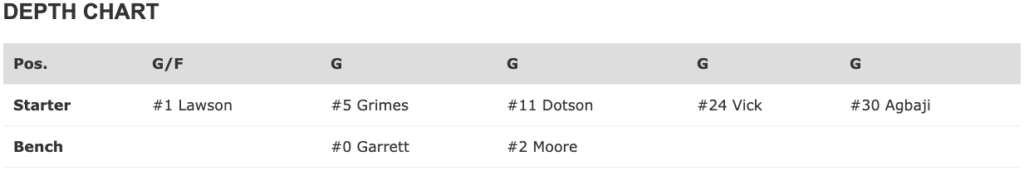
Once you have automated the personnel:
Creating A Depth Chart: You can simply click “+ Add Position” type in the position field, and select the specific players you wish to show in the depth chart.
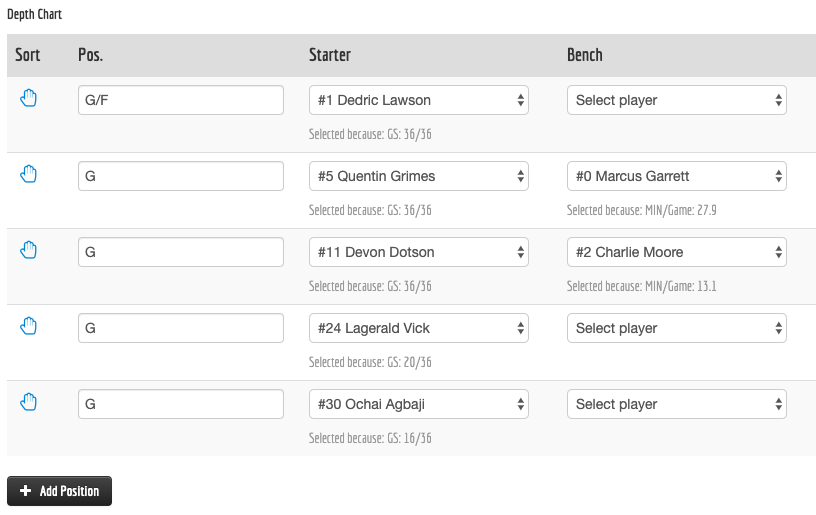
Automated Depth Chart: You will see a new feature when automating the personnel (in the personnel tab) that will allow you to automate the depth chart tab.

Note: You can change the print display to have the position across the top or down the side, by changing the settings in your Print Scout Templates.
