Search by Keyword
-
Getting Started
-
Playbook
-
Diagramming
-
Video
-
Scouting Reports
-
Other Tools
-
Player App
- Articles coming soon
-
Recruiting Coordinator
Automating Personnel and Building Player Profiles
Created On
byAndy Wachter
Example Below:
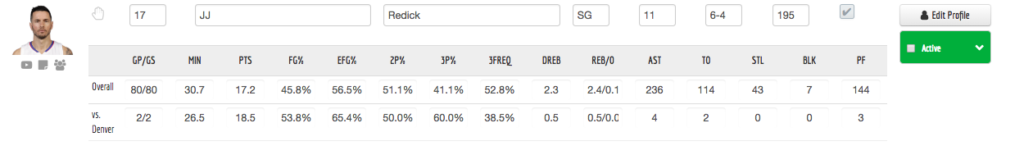
NOTE: This tutorial shows how to add specific information each individual player such as notes, video or even a matchup. Once you’ve added the information, you will notice image 3 icons appear underneath the player image: a video, a note, and group of players (to display this player having a match up).
How to Add Notes*, Video or a Matchup Assignment: Simply click the “Edit Profile” located on the right hand side.
*Note: You can pre-populate standard text for the player profiles using the Scout Report Templates to pre-build your scouting report.
