Search by Keyword
-
Getting Started
-
Playbook
-
Diagramming
-
Video
-
Scouting Reports
-
Other Tools
-
Player App
- Articles coming soon
-
Recruiting Coordinator
Adding Text/Key Sections
Created On
byAndy Wachter
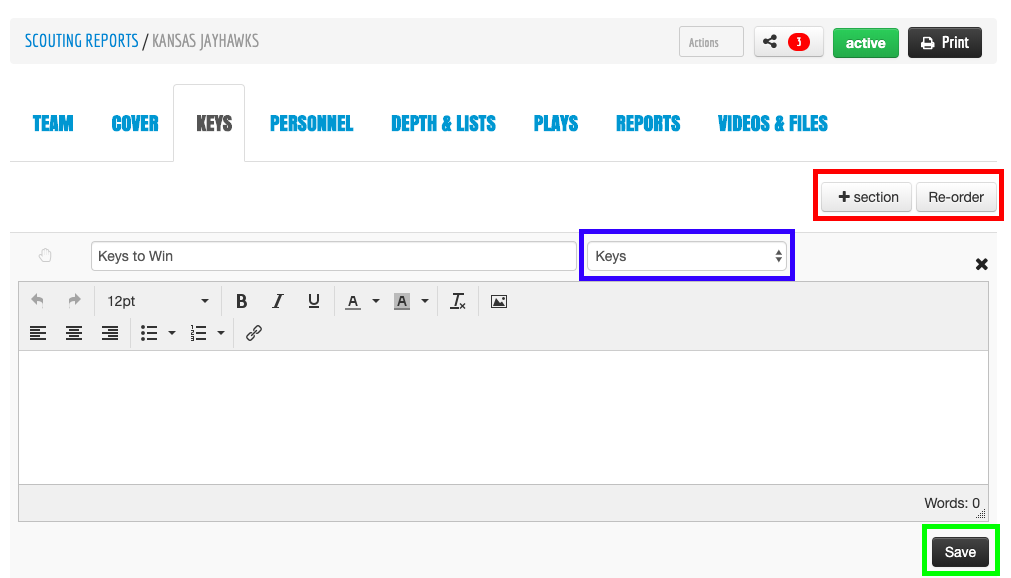
Keys
In addition to the cover section, the “Keys” section is where you add your text for your scouting report. The Keys section has 3 essential areas
- Add New and Reorder Keys (Red Box above)
- Where the text will be displayed in Print (Blue Box Above)
- Save Button (Green Box above)
Multiple coaches can work on different Keys within the same scouting report at the same time because each section has a unique save button.
