Search by Keyword
Adding Recruits
Adding recruits to your Just Play Recruiting Coordinator is simple. The recruits area is a powerful tool to manage recruit profiles and information, make notes, track game schedules, and create recruit lists.
There are two ways to add recruits from the Admin of your Just Play system. For information on adding recruits from your mobile app while at an event, click here.
Option 1: Add a Recruit Manually
- From the Recruits page, click the Add New button in the top right area above the recruits table.
- Fill in the basic information for the new player in the form that appears.
- Click Submit.
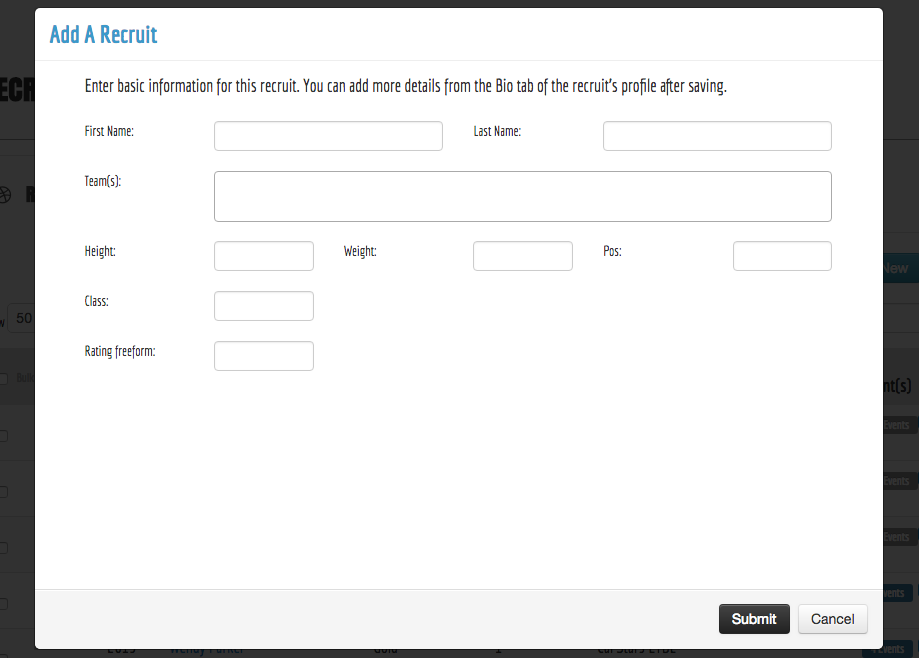
Option 2: Import Multiple Recruits from a CSV
- From the Recruits page, click the Import button in the top right area above the recruits table.
- Select your CSV file containing your recruits information.
- Map the fields from your file to the fields used in our system.
- Click Add Recruits at the bottom of the mapping form.
Note: Adding recruits can sometimes be tricky as the fields from your recruits spreadsheet or compliance software might not match up with the fields in our system.
For example, in your recruits spreadsheet you might have a field for “Club” and a field for “Team”. In some cases you will want to combine these fields to more accurately map teams to tournaments.
If you need assistance with uploading your recruits CSV to ensure all your information comes through correctly, reach out to your Just Play representative. We’ll be happy to walk you through the process or handle the CSV upload for you.
