Search by Keyword
Terminology Overview
An important part of how you teach is the terminology used to describe concepts and assignments within each play.
For example, before your offense can line up properly, you’ll need to teach them your formations. In order for your offensive line to execute a block, you’ll first need to teach them what you mean by the terms “A Gap” and “B Gap”. Similarly, you’ll need to teach your defense the names of stunts, blitzes, and coverages when installing your defense.
Just Play allows you to tag plays and build out dynamic pages for your terminology so that players can study these individual components of offense, defense, and special teams strategy.
Tag Plays with Terminology
A good first step in building out your terminology is learning how to tag plays and organize your playbook. If you missed our article on Organizing your Playbook using terminology, we recommend watching the video below.
-
From a play page, find the section titled Terminology Tags. Here you will see fields for all of the term types that you have set to your Top Level Terminology (found in Playbook Settings).
-
Enter term values in their respective fields. Hit ENTER to add a new term, or begin typing a term and select it from the drop down of suggested terms.
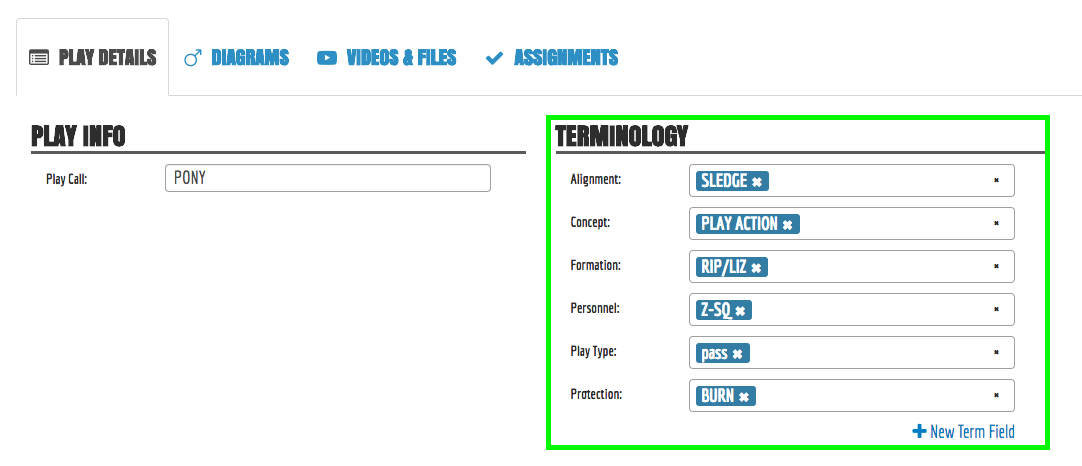
Note: A term is not set until it appears in blue. Hit ENTER to set the term. Remove a term by clicking the X within each term’s blue box.
-
Save the play. New terms tagged to the play will automatically be saved to your Terminology.
Build Terminology Pages
Similar to building a play, you can also build out pages for terminology to include notes, diagrams, and video.
-
Navigate to Terminology from the Offense, Defense, or Special Teams sections in your side navigation.
-
Click on the name of the term you’d like to build out. You can filter by terminology type using the drop-down above the terms table.
-
Add notes, diagrams, video, and assignments to the term.
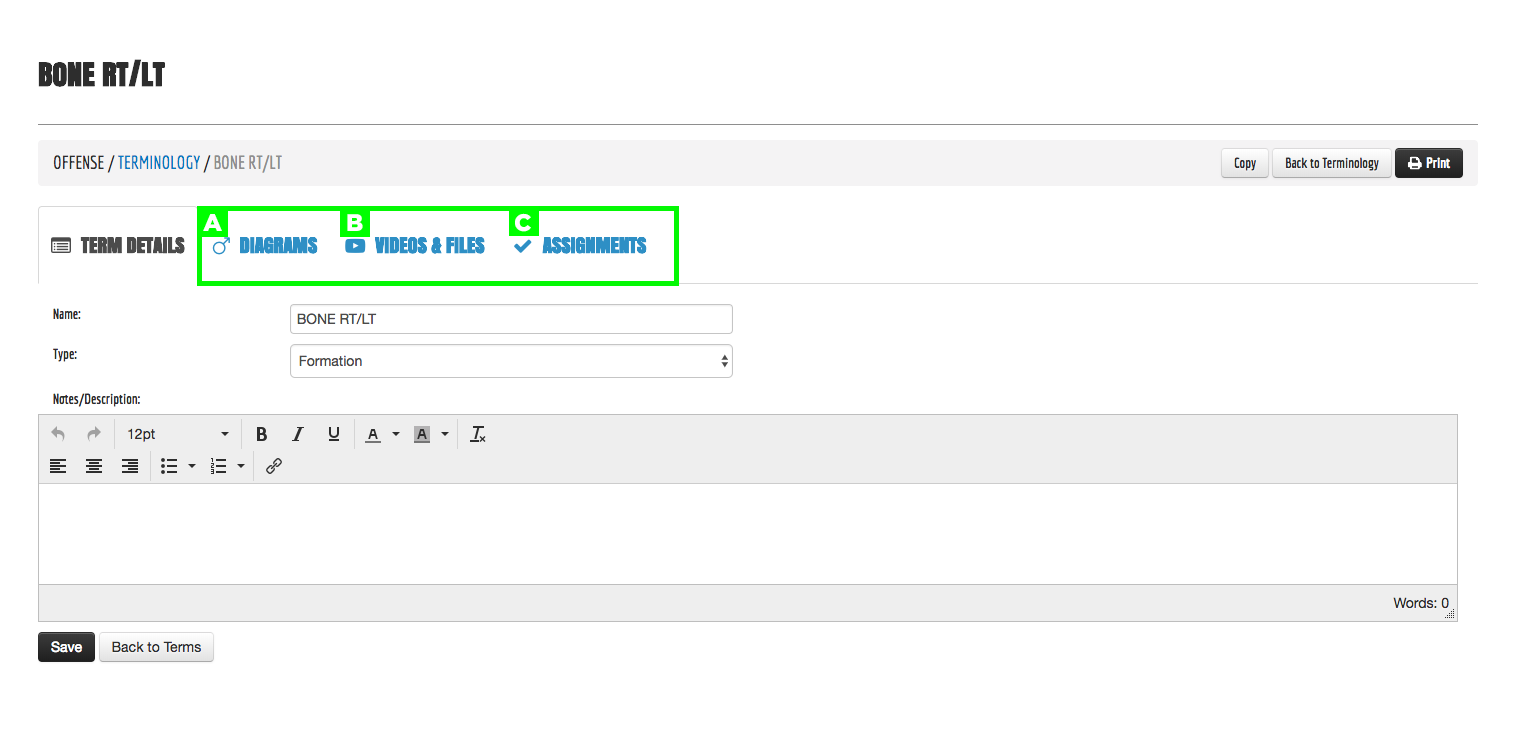
Check out these related tutorials on adding diagrams, video, and assignments to plays/terms.
-
A) Diagramming Overview
-
B) Adding Video to Plays
-
C) Adding Assignments to Plays
-
D) Customizing Play Forms with Terminology
-
