Search by Keyword
Add Assignments to a Play
Create positional assignments when building plays in Just Play. Your assignments will appear under play diagrams and video in the player app as well as below the main play diagram when printing.
-
Navigate to the play page and click on the Assignments tab.
-
Click the + Add Assignment button to create a new positional assignment.
-
Fill out the position and notes field. The assignment will automatically save, indicated by the green success message in the top right corner of your screen. Press ENTER to automatically move to a new assignment.
Note: Adding assignments to Terminology can be done using the process below.
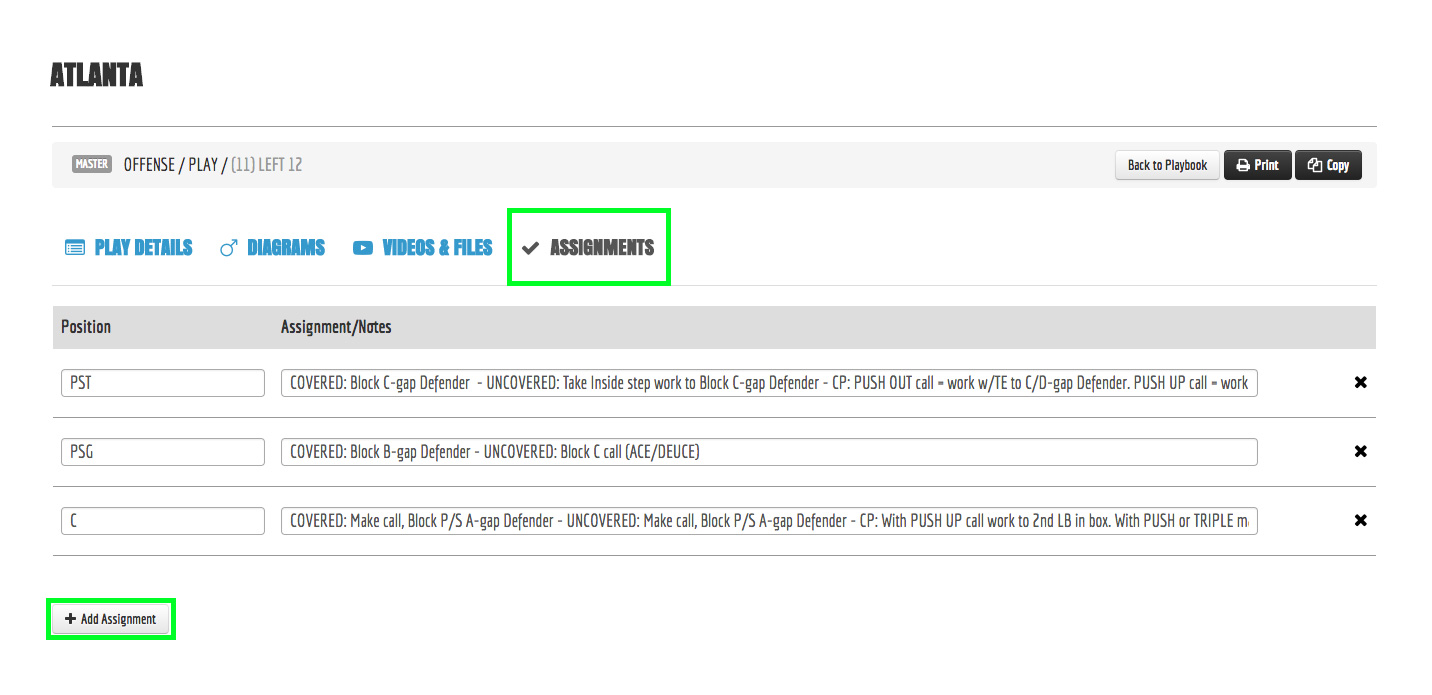
NEW! Just Play now gives you the ability to add additional columns to your assignments table. Watch the video below which demonstrates how to add custom columns for positional assignments.
