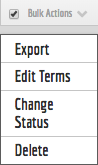Search by Keyword
Hiding Plays from the Player App
Hiding plays from the player app or making them “inactive” will allow you to keep your master playbook for the players while still adding to your library of content. To do this, first click the active/inactive button next to the play you want to hide. You’ll then be asked if you want to make that play inactive. Click “Make Inactive” and that play will then be hidden from the player app.

You can also do this for multiple plays at once using Bulk Actions. Simply check the boxes on the left-hand side next to the plays you want to make inactive, click the down arrow next to Bulk Actions, and select “Change Status.” Once you’ve done this, you’ll be presented with a window asking you if you’d like to change the status of the selected plays. Simply click the drop-down menu, select “Inactive” and click “Change Status.”