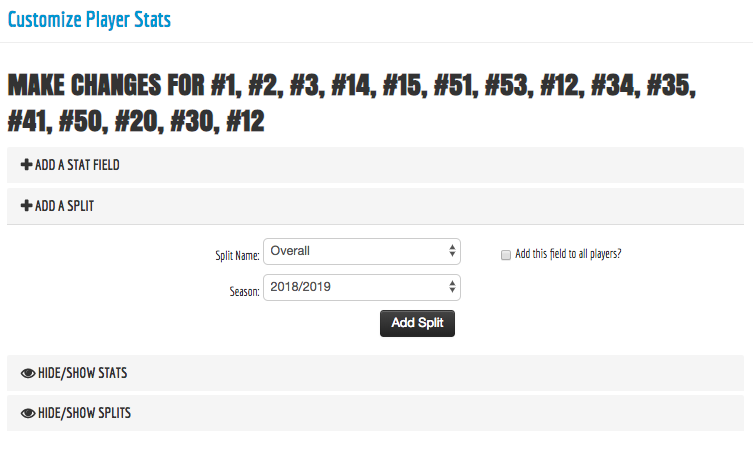Search by Keyword
Automating This Season’s Roster with Last Year’s Stats
How to pull 2018-2019 Roster:
When creating your scout set your Game Date AFTER September 1st will pull this season’s roster.
How to pull stats for 2017-2018: When automating Personnel or Running a personnel stat update, you will simply choose the previous seasons stats.
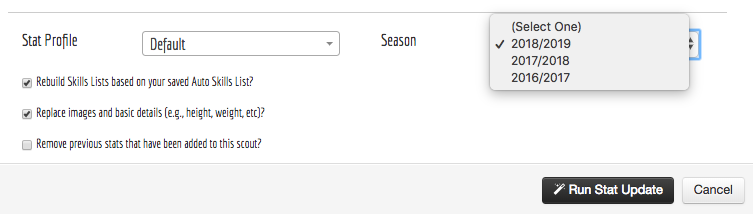
Removing 2019 Stats: So let’s say you originally automated the personnel and didn’t choose the right season, well all you need to do is check box that third option to remove previous stats added to this scout. This will essentially “wipe” any thing you don’t want and populate with the stats from the stat profile and season of your choice.
(Fast Forward to building scouts for early season)
How to add stats from 2019 AND 2018:
*note: your automated skills list will be generated based on the initial season with which you choose to automate the personnel.
Step 1: You will follow the same process as above to automate the first season you wish to pull, however you will then want to check box the grey bulk actions button on the right side of the personnel screen.
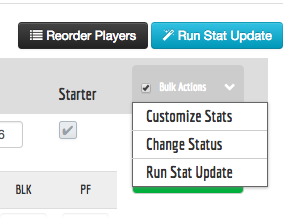
You will then click CUSTOMIZE STATS, please ensure that you have selected the check box for bulk actions first.
You will then get a menu like this: You will then click the + ADD A SPLIT section, select your split name & season. (This is required, or you won’t get desired result).